You may need to change your boot order to CDROM first instead of Harddisk. It normally change change in bios setup during you start computer by press F2, F10, ESC depending your computer.
** If you don't know how to do this, kindly consult your friend/computer technician with basic computer knowledge.
Or go to www.google.com and search for how to "boot from CD ROM drive".
2. After boot successful, you will be bring to below screen. Click the Minidwep-gtk to start the program.
A windows will prompt out, just click ok.
For WPA/WPA2 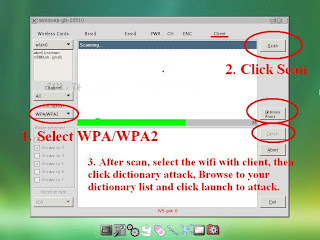
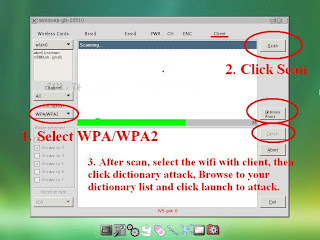






ok but where can I find dictionary lists for download?
ReplyDeleteWhat CD do i have to insert into my CD Rom? Do i have to insert an empty CD or a windows XP setup CD?
ReplyDeleteAny link bro?need copy this software to cd
ReplyDeleteHi,
ReplyDeleteI 've tried to hack WPA.
First, i collect packets from my own wifi with "CommView for WiFi" and i then i put the .cap file to usb. Then i used "concat" and split a wpalist ,which is in .txt form, of 26.6 GB in 7 .txt files and put them to the usb.
I restart my computer and boot from the usb.I chose "minidwep-gtk". I press "Scan" and i found my Wifi. Then , i press "Dictionary attack" and i chose the .cap file and then the first .txt file and i got the message "No valid WPA handshake was found." so i did the same process with the other 6 .txt files but I kept taking the same message.
What i did wrong? I tried really hard to understand but i couldn't. My email is salonikh.gk@gmail.com I can't wait to hear from you.
George from Greece
i capture a handshak in minidwep but error message popup..key not found ?how can i find wifi key hepl me?
ReplyDelete